Resources to help you prepare for
the IPEd accreditation exam.
Exam resources
Exam candidates should begin preparing for the exam at least several months ahead of the exam date. The best preparation for the exam is working as an editor, but even if you are an experienced professional editor, you will need to undertake some additional preparation, especially if it has been some time since you sat any kind of exam.
Below is a non-exhaustive guide to exam preparation resources, organised by their general usefulness or by their relevance to a particular part of the exam:
- General resources
- Resources for the LANGUAGE part of the exam
- Resources for the MANUSCRIPT part of the exam
- Resources for the KNOWLEDGE part of the exam
See Structure and format of the exam on the main exam page, and the Guide for candidates, for a guide to these different parts of the exam.
See the study tips fact sheet for advice on preparing for the accreditation exam.
General resources
IPEd standards for editing practice (3rd edn)
Exam candidates are expected to be conversant with the knowledge and skills set out in the latest edition of IPEd standards for editing practice. You should be familiar with the IPEd standards and use it as a guide to areas of study. Some of the relevant standards are set out below to correspond to the different parts of the exam.
In the 2024 exam you will have access to 2 digital versions of the IPEd standards, a PDF version and a Word version, that will be loaded onto your computer with the exam documents. The IPEd standards not only sets out the standards against which you are being assessed in the exam, but also contains useful resource material on the fundamentals in editing, the principles behind First Nations commitments and a glossary of publishing and editing terms. Any of this might be helpful to you in the exam, especially in the KNOWLEDGE part.
If you prefer, you can print out your own copy of the IPEd standards and bring it either bound as a stand-alone reference or as pages within your bound notes.
Style guides
Candidates are expected to be able to follow and apply a style guide. There is no prescribed style guide for the exam, but you must use one that is reasonably current. In the exam documents, you will be required to specify which style guide you are using.
For Australian candidates, the most commonly used style guides are:
- Biotext content manual (formerly the Australian manual of style), https://stylemanual.com.au/
- Australian Government style manual, https://www.stylemanual.gov.au/.
All candidates will have online access to these 2 style guides during the exam but not to any other digital style guides. You may bring a hard copy of your preferred style guide into the exam.
For Aotearoa New Zealand candidates, the most commonly used style guide is Fit to print: the writing and editing style guide for Aotearoa New Zealand (Hughes & Wallace, Dunmore, 2010). If you want to use this style guide, you’ll need to bring your own hard copy into the exam.
See “Style guides” in the Guide for candidates for more information on using a style guide in the exam.
You should familiarise yourself with the style guide you will use, for example, by practising navigating an online style guide or by knowing where to find certain sections of a print style guide. If using a print style guide, you may bookmark any particularly useful sections so you can access them quickly during the exam. You may also find it useful to familiarise yourself with other published style guides.
Note that the print 6th edition of the Style manual for authors, editors and printers (Snooks & Co, Wiley, 2002) is not accepted as a style guide for the exam. However, it continues to be a useful reference book on matters of general editing practice that may be examined.
Dictionaries
The Macquarie dictionary online (MDO) is the default dictionary for the exam, and candidates will have free access to it during the exam, including the resources that form part of the dictionary. You will also have online access to the free Te Aka Māori dictionary. It is extremely unlikely you will need this in the MANUSCRIPT part of the exam, but it may be useful for some elective sub-questions in the KNOWLEDGE part.
You may also nominate a specific print edition of the Macquarie dictionary or an alternative print dictionary for the MANUSCRIPT part of the exam. You should ensure you are familiar with using whichever dictionary you choose to use during the exam.
Sample exam documents
Sample exam documents allow you to see the kinds of questions asked, to gain an understanding of the format, and to practise completing the exam within the time frame.
See Sample exam documents for details.
Mentorships
If you are an IPEd member, you can seek a mentor to help in your exam preparation via the IPEd Mentoring Program.
Exam preparation workshops
The Accreditation Board runs a series of online workshops on preparing for the exam, as well as general information sessions. Some branches may also hold information sessions and workshops on general preparation. See the Events listings for more information.
IPEd also holds workshops, webinars and presentations on specific aspects of editing skills and knowledge – see examples listed below for different parts of the exam.
Study groups
Candidates may find joining or creating an exam study group useful.
You should ensure that study groups only include other candidates and that information shared is obtained from the latest version of the Guide for candidates, the IPEd website, or the exam prep workshops run by the Accreditation Board.
You should be aware that any unofficial advice or information received from past candidates (e.g. in Facebook study groups, including Secret Editors’ Business) is likely to be out of date.
Editing on-screen
The exam documents are PDF and Microsoft Word files. The exam is not a test of your ability to use advanced features of Word or PDF, but it is a test of basic computer literacy and using Track Changes as core skills needed for editing today.
If you are a venue candidate, you will sit the exam on a Windows system unless you specifically request an Apple iMac when you register for the exam.
An IPEd webinar, Tour of the accreditation exam documents, guides you through the sample exam documents, showing how to use them and the on-screen skills you will need during the exam. This webinar is available for purchase outside the exam period and by unregistered exam candidates. However, candidates who have registered and paid to sit the next exam will gain access to the webinar free of charge.
You should practise editing on-screen, and ensure you are familiar with:
- opening, saving and closing PDF files – including the “Save As” function – using Adobe Acrobat (free version)
- filling in PDF forms
- opening, saving and closing Microsoft Word files (Mac or PC) – including the “Save As” function
- turning on and using the Track Changes function in MS Word
- using the Comments function in MS Word to write author queries
- using navigation panes and hyperlinks within MS Word and Adobe Acrobat for ease of moving around in the exam documents
- working with multiple documents open
- using standard keyboard shortcuts (e.g. shortcuts for applying bold and italics)
- using online style manuals such as the Australian manual of style (or the Biotext content manual when available) and the Australian Government style manual (optional)
- using the Macquarie dictionary online (optional).
Exam technique
If it has been a few years since you last sat an exam, it might be a good idea to brush up on exam technique. Many educational institutions offer information on this. Here are some examples:
- Edith Cowan University, Exam techniques, https://intranet.ecu.edu.au/__data/assets/pdf_file/0016/20617/exams.pdf.
- University of Sydney, Preparing for exams, https://sydney.edu.au/students/preparing-for-exams.html.
Resources for the LANGUAGE part of the exam
The LANGUAGE part comprises short-answer and multiple-choice questions on language skills needed for copyediting under Part D of IPEd standards for editing practice (3rd edn), namely, standards:
- D1 Clarity
- D1.1 Principles of clear expression.
- D1.2 The need for clear and logical connections between phrases, clauses, sentences, paragraphs and sections.
- D1.3 Punctuation to ensure clarity of meaning and ease of reading.
- D4 Grammar, spelling, punctuation and style
- D4.1 Grammar, syntax, and word choice and usage.
- D4.2 Spelling and punctuation.
- D4.3 Use of other orthographic elements, including:
- upper and lower case
- emphasis, such as italics, bold and underline
- shortened forms, such as acronyms, initialisms and contractions.
- D4.4 Expression and formatting of:
- numbers, such as dates, percentages, measurements, symbols and statistical data.
- D4.1 Grammar, syntax, and word choice and usage.
The resources below may be of most use in these areas.
Workshops
IPEd holds workshops in grammar and related language skills at various times. Check the Events page for details.
Suggested reading list
Any good grammar guide and style guides will be useful. Some other useful resources are:
- Peters, Pam, The Cambridge guide to Australian English usage, 2nd edn (Cambridge University Press, Melbourne, 2007).
- Murphy, Elizabeth, Working words, rev edn (Lacuna, Armidale, 2019) [esp. Parts 4–6].
- Murphy, Elizabeth, with Hilary Cadman, Effective writing: plain English at work, 2nd edn (Lacuna, Sydney, 2013) [esp. Parts A and B]. This Australian resource contains grammar and punctuation exercises, with sections on plain English writing.
- Einsohn, Amy, and Schwartz, Marilyn, The copyeditor’s handbook: a guide for book publishing and corporate communications, 4th edn (University of California Press, 2019). This book is written in US English and has a companion workbook, The copyeditor’s workbook, containing extended copyediting exercises with detailed explanations in the answer key.
- Guides provided by the CIEP (UK), such as Gerard M-F Hill, Punctuation: a guide for editors and proofreaders; Luke Finley et al., Editing into plain English; and Louise Harnby, Editing fiction containing gender-neutral pronouns (found at https://www.ciep.uk/resources/guides/).
Resources for the MANUSCRIPT part of the exam
The MANUSCRIPT part is a practical exercise comprising a short extract of about 1,200 words for copyediting and a style sheet, both in MS Word format, that examines copyediting skills under IPEd standards for editing practice (3rd edn), namely, standards:
- A7 Tools and software for editing practice
- A7.1 Common word-processing software for editing [in this case, Microsoft Word].
- A7.6 Style guides and other references appropriate to the genre and context.
- A7.7 Standard tools and conventions for copyediting and proofreading mark-up [in this case, tracked editing and comment functions used in MS Word].
- C2 Structural devices
- C2.5 Relevant, logically graded and consistent headings and other labelling devices that are appropriate to the publication and medium, and accurately reflect the content to which they apply.
- D1 Clarity
- D2 Voice and tone
- D3 Inclusive language
- D4 Grammar, spelling, punctuation and style
- D7 Illustrations and tables
- E1 Integrity
- E1.2 Accuracy and accessibility of cross-references … within the text [and] between the text and the illustrations and tables.
- E2 Textual elements
- E2.1 Style guides and other resources, such as dictionaries.
- E2.2 An editing style sheet specific to the publication to ensure a consistent approach to textual elements such as: … [see list in IPEd Standards].
- E2.3 Fact checks for internal consistency [only].
- E2.4 Checks for consistency, accuracy and completeness of: … [see list in IPEd Standards].
- E3 Illustrations and tables
- E3.1 Illustrations and tables, where required, that are consistent, accurate, complete and relevant.
- E3.2 Consistency between text and non-text elements.
For the extract, you should practise 3 skills, each of which comprises a component of this part in the exam that is marked separately and that you must pass:
- Copyediting to a brief (i.e. doing the editing job asked of you, not the editing job you think the text needs) using Track Changes in Word.
- Writing clear and respectful author queries about matters that can’t be easily resolved with a dictionary or style manual.
- Creating a style sheet to record the style decisions made for the extract. You should use the style sheet template provided with the sample exams for practice.
The best way to improve these skills is through actual copyediting and learning to exercise your editorial judgement. However, some other resources you can use to brush up on particular copyediting skills are listed below.
Copyediting skills workshops
IPEd offers an online workshop on copyediting under its accredited skills series (check the Events page for details). The workshop covers all 3 skills listed above.
Other copyediting workshops include those offered by the CIEP in the UK. See https://www.ciep.uk/training/choose-a-course/copyediting-suite-courses.
Other copyediting resources
In addition to general editing handbooks (see under KNOWLEDGE resources below), you may wish to try US publications The copyeditor’s handbook, by Marilyn Schwartz and Amy Einsohn, and its companion publication, The copyeditor’s workbook, by Erika Buky, Marilyn Schwartz and Amy Einsohn. Although the books use US style and so will not agree with Australian or Aotearoa New Zealand style, they have lots of great exercises, with answers and comprehensive explanations.
CIEP provides a fact sheet, “Good practice for author queries”, that may be useful. See https://www.ciep.uk/resources/fact-sheets-home/.
Sample exam documents
One full sample exam is provided on the Sample exam documents page as an example of what the exam looks like and how it should be completed, and for you to practise timing. An additional LANGUAGE part is also provided for extra practice.
For the MANUSCRIPT part, any short text between 1,000 and 2,000 words will do for practice, as long as it contains headings so that you can practise identifying the heading levels. If you wish to practise exam timing, aim for a text of about 1,200 words, ideally including some non-text elements such as tables, illustrations or references.
Resources for the KNOWLEDGE part of the exam
The KNOWLEDGE part comprises short-answer questions on general editing practice and knowledge, as defined in IPEd standards for editing practice (3rd edn). For the 2024 exam, the KNOWLEDGE part will consist of 2 compulsory questions and 4 elective questions from which you must choose 2 (you must complete 4 questions in total). The questions may be drawn from any of the standards listed under each question below.
The 2 compulsory questions will be drawn from Part A of the IPEd standards (which underpins the standards in Parts B to E), as follows:
- Question 1 (compulsory): Professional practice
- A1 Professional knowledge and conduct
- A2 Communication
- A3 The publishing process
- A6 Design, typography and formatting
- A7 Tools and software for editing practice
- Question 2 (compulsory): Ethical and legal matters
- A4 Ethical matters
- A5 Legal matters.
The 4 elective questions will be drawn from Parts B to E of the IPEd standards as follows:
- Question 3 (elective): drawn from Part B: Management and liaison
- B1 Project definition
- B2 Project documentation
- B3 Monitoring
- Question 4 (elective): drawn from Part C: Substance and structure
- C1 Appraisal
- C2 Structural devices
- Question 5 (elective): drawn from Part D: Language and illustrations
- D1 Clarity
- D2 Voice and tone
- D3 Inclusive language
- D4 Grammar, spelling, punctuation and style (excluding D4.1 and 4.2, which are tested in the LANGUAGE and MANUSCRIPT parts)
- D5 Official, recognised and other languages
- D6 Specialised material
- D7 Illustrations and tables
- Question 6 (elective): drawn from Part E: Completeness and consistency
- E1 Integrity
- E2 Textual elements
- E3 Illustrations and tables [assessing their consistency, accuracy, completeness and relevance]
- E4 Format, layout and production.
If all or most of your work is in a single or highly specialised area, it may be helpful to spend some time refreshing your knowledge of general editing and publishing practices and knowledge. The suggested resources below are not exhaustive.
Editing handbooks
Most editing handbooks and style manuals cover the knowledge areas required for the exam, such as professional practice and project management.
Useful handbooks include:
- Butcher, Judith, Drake, Caroline, and Leach, Maureen, Butcher’s copy-editing: the Cambridge handbook for editors, copy-editors and proofreaders, 4th edn (Cambridge University Press, Cambridge, UK, 2012).
- Flann, Elizabeth, Hill, Beryl, and Wang, Lan, The Australian editing handbook, 3rd edn (Wiley, Brisbane, 2014).
- Mackenzie, Janet, The editor’s companion, 2nd edn (Cambridge University Press, Port Melbourne, 2011).
- Murphy, Elizabeth, Working words, rev edn (Lacuna, Armidale, 2019).
Ethical and legal matters
Ethical matters include professional conduct, integrity, respect for others and the implications of editing particular kinds of material such as theses or First Nations content. Although the latter examples are examples of specialist editing, generalist editors need to understand and be aware of the ethical issues involved in editing this type of content
Legal matters include accessibility and inclusion, copyright, defamation, privacy and confidentiality, and use of AI.
General editing handbooks such as those listed above contain material on ethical and legal matters, but material in older books may be out of date. More up-to-date resources are listed below under the relevant subheadings.
Accessibility, inclusion and sensitivity
The third edition of the IPEd standards amplifies the importance of inclusion and equitable practices in editing and publishing. For an introduction to accessibility for people with a print disability, and what editors and authors need to know about changes in the publishing industry, see the IPEd recorded webinar, Accessibility and inclusion.
Other useful resources include:
- Ganner, Julie, Mrva-Montoya, Agata, Park, Maryanne, and Duncan, Kayt, Books without barriers: a practical guide to inclusive publishing (Institute of Professional Editors and Australian Publishers Association, 2023).
- Australian Inclusive Publishing Initiative (APIA) guides:
- Inclusive publishing in Australia: an introductory guide (APIA, 2019) https://aipi.com.au/inclusive-publishing-in-australia/.
- Making content accessible: a guide to navigating Australian copyright law for disability access (APIA, 2019), https://aipi.com.au/making-content-accessible/.
- Otmar, Renée, Editing for sensitivity, diversity and inclusion: a guide for professional editors, 2nd edn (Cambridge University Press, 2023), https://doi.org/10.1017/9781009154642.
- Australian Institute of Aboriginal and Torres Strait Islander Studies, Guidelines for the ethical publishing of Aboriginal and Torres Strait Islander authors and research from those communities (Aboriginal Studies Press, 2015), https://aiatsis.gov.au/sites/default/files/2020-09/ethical-publishing-guidelines.pdf.
- New Zealand Government, Accessibility (2021), https://www.digital.govt.nz/standards-and-guidance/design-and-ux/accessibility/ [information on web accessibility and WCAG 2.1].
- Free fact sheets from CIEP: “Disability terminology for writers and editors” and “The state of gendered language”. See https://www.ciep.uk/resources/factsheets/.
Copyright
- Australian Copyright Council website, https://www.copyright.org.au. In particular, the following fact sheets are helpful:
- “An introduction to copyright in Australia” (ACC, 2024), https://www.copyright.org.au/browse/book/ACC-An-Introduction-to-Copyright-in-Australia-INFO010.
- “Editors & copyright” (ACC, 2020), https://www.copyright.org.au/browse/book/ACC-Editors-&-Copyright-INFO080.
- Copyright Licensing New Zealand, Understanding copyright, https://www.copyright.co.nz/understanding-copyright [information on understanding copyright and information on copyright for publishers].
- New Zealand Intellectual Property Office, Copyright, https://www.iponz.govt.nz/about-ip/copyright/.
Defamation
- Arts Law website, https://www.artslaw.com.au/. In particular, the following information sheet is useful:
- “Defamation law”, https://www.artslaw.com.au/information-sheet/defamation-law/.
- Legal Vision, What is defamation in New Zealand? (2023), https://legalvision.co.nz/disputes-and-litigation/what-is-defamation/.
Thesis editing
- IPEd, Guidelines for editing research theses (2019), https://www.iped-editors.org/about-editing/academic-editing/#GuidelinesforEditingResearchTheses.
- A recorded IPEd webinar on thesis editing is available to purchase from the Events page.
Plain language
The Plain English Foundation offers a number of workshops and other training resources. See https://www.plainenglishfoundation.com/home.
Many editing handbooks and style manuals also cover plain language principles and techniques, including:
- Murphy, Elizabeth, Working words, rev edn (Lacuna, Armidale, 2019) [esp. Part 7].
- Murphy, Elizabeth, with Hilary Cadman, Effective writing: plain English at work, 2nd edn (Lacuna, Sydney, 2013) [esp. Part B].
- Australian Government style manual, Clear language and writing style section.
- American Psychological Association, Publication manual of the American Psychological Association, 7th edn (APA, 2020), https://doi.org/10.1037/0000165-000 [esp. Chapter 4].
Publishing processes and project management
The editing handbooks listed above include information on publishing processes and editorial project management. Besides those handbooks, the following resources may also be useful:
- Snooks & Co, Style manual for authors, editors and printers, 6th edn (Wiley, 2002) [see esp. Part 1 and Chapter 13].
- Pierotti, Susan, Manuscript to market: the lifecycle of getting your book into print (Creative Text Solutions, 2017).
- Free or low-cost fact sheets from CIEP: “Anatomy of a book”, “Good editorial relationships”, and “The publishing workflow”. See https://www.ciep.uk/resources/factsheets/.
The IPEd accreditation exam is proudly sponsored by the Macquarie Dictionary and Thesaurus Online and the Canberra Society of Editors
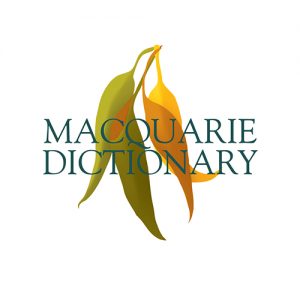 |
 |
